NEL ICB has transitioned to “FortiClient” a more secure remote access solution which has been installed directly on your NEL ICB provided Laptop. An always-on VPN solution, allowing you to access your clinical system (EMIS Web / SystmOne) seamlessly without having to input a PIN number.
The Cisco AnyConnect MobilePass VPN has been retired by NEL ICB, and we will no longer be authorised for use.
In most instances, the FortiClient will already be installed on the laptop. However, should this not be the case, you will need to contact the NEL ICB Service Desk to deploy the Forti (always-on) VPN client to the laptop.
To check if you have FortiClient installed and enabled follow the below –
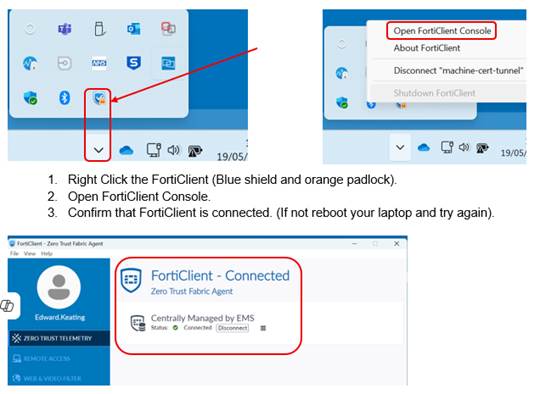
If you have any questions regarding the FortiClient VPN service, please contact the NEL ICB ICT service desk 0300 303 6780 or email itservicedesk.nelicb@nhs.net.
Staff who are provided with an NHS NEL ICB funded laptop are required to ensure that the device is protected from unauthorised or malicious interference. This can be achieved by regularly connecting the laptop to either a work or home LAN or Wi-Fi network. This practice is critical for the application and installation of system patches and cybersecurity updates, thereby maintaining the security of your laptop.